How to make Outlook the Default Mail App on macOS
If you want to use Outlook as the email app on your macOS computer, you may need to configure it first.
How to make Outlook the Default Mail App on a Mac Computer
If you are able to open the Apple Mail app (most people do since it comes preinstalled with macOS), the steps to configure Outlook as your default email app are as follows:
- Open Apple Mail App
- Open the Preferences/ Settings in the macOS menu:

- Select General:
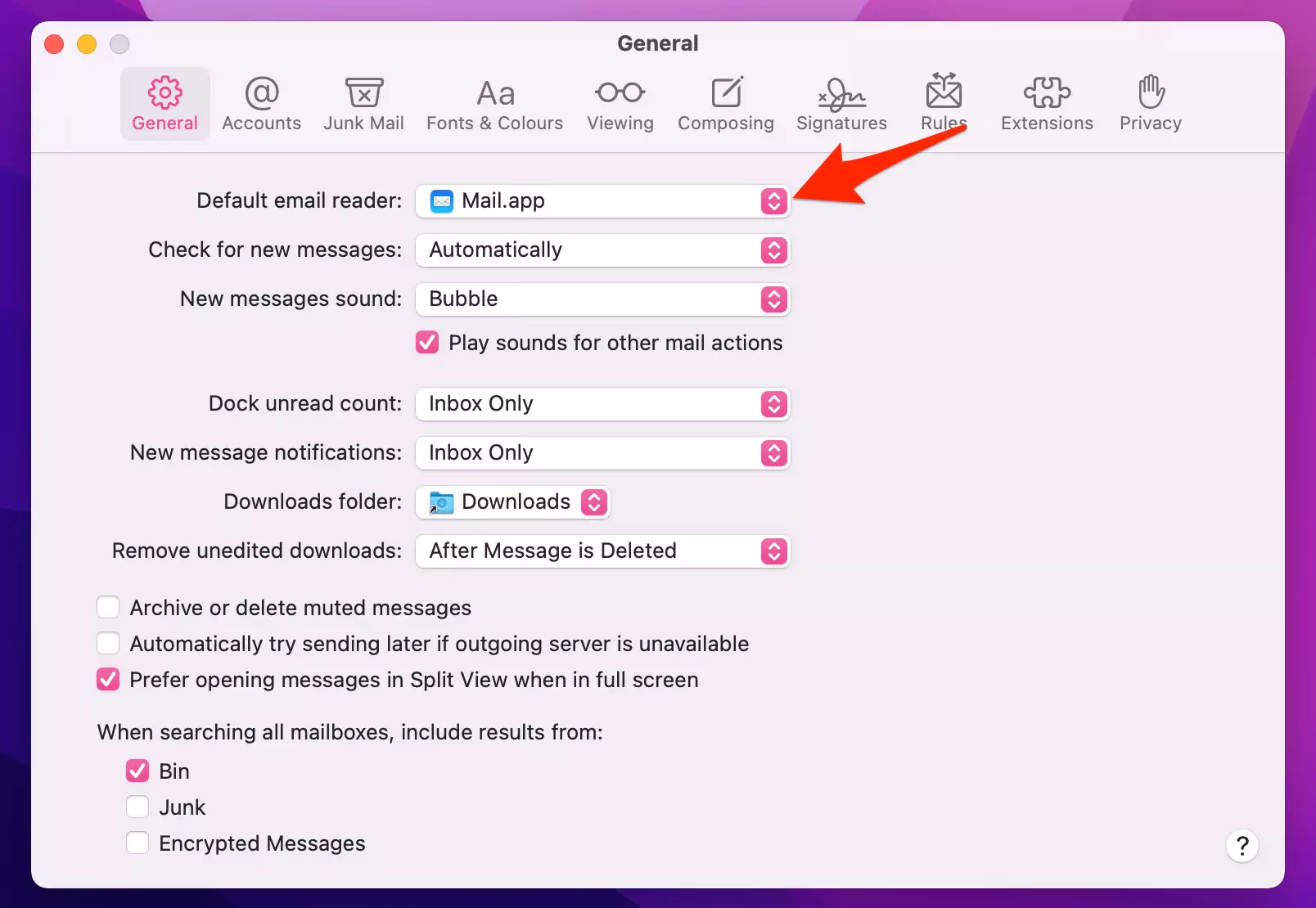
- Click the “Default email reader” option, and select Microsoft Outlook:

- Close the preferences panel.